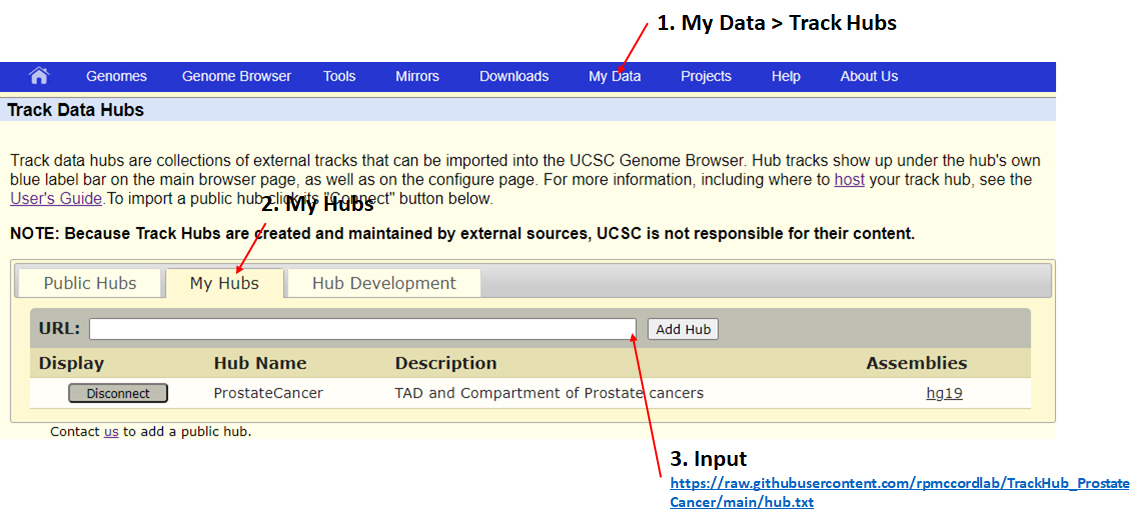
Instructions to access the Genome Browser tracks
- Go to Genome Browser: https://genome.ucsc.edu/
- Click on My Data -> Track Hubs
- Click on the “My Hubs” tab
- In the URL field, paste https://raw.githubusercontent.com/rpmccordlab/TrackHub_ProstateCancer/main/hub.txt.